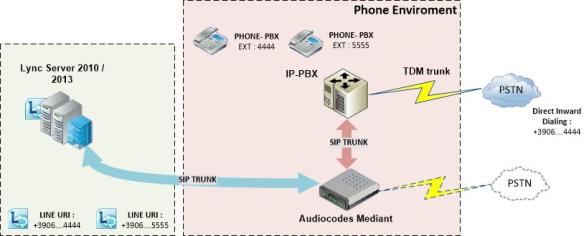The first important thing is that all of this project must provide a Voice Media Gateway to ensure that all translation and, eventually transcoding, from one system to Lync and viceversa don’t drive us crazy…:-)
Actual Infrastructure Enviroment without integration

Based infrastructure consider that we have a fully up and running Lync enviroment and a consolidate Phone infrastracture .
Scenario (Coexistence with Dual Forking)
If we have a ALCATEL OXE (with remote extension license), CISCO CCM (sip forking with extension mobility license) or a TDM/IP-PBX that support forking to another number not included in its dial-plan (for example to a sip trunk or TDM trunk connected) we can consider this scenario :

Using Voice Gateway between Lync and Phone infrastructure give us a lot of configuration that otherwise we could not easily do without provide a big effort from the Phone system team .
In this scenario we can consider this events :
Inbound call from PSTN : When we receive a call from PSTN to +3906….4444 , call arrive to PBX , PBX at this stage send the call to the extension in its dialplan and see that there’s also another number associated (for example 9994444) and , in parallel , fork this call to that number with 999 (a prefix trunk associated to the Voice gateway).
When the call arrive to Voice Gateway with destination number 9994444 , it translate called number in +3906….4444 and send to lync .
Result : Lync client (or lync phone) and PBX phone ring at the same time, and when one of this two pick up the call ,the other one stop ringing .
Inbound call from another PBX phone : When we receive a call from another PBX phone to 4444 , call arrive to PBX , PBX at this stage send the call to the extension 4444 and see that there’s also another number associated (for example 9994444) and , in parallel , fork this call to that number with 999 (a prefix trunk associated to the Voice gateway).
When the call arrive to Voice Gateway with destination number 9994444 , it translate called number in +3906….4444 and send to lync .
Result : Lync client (or lync phone) and PBX phone ring at the same time, and when one of this two pick up the call ,the other one stop ringing .
Outbound call from Lync to other PBX phone : In lync we have two way to make a call to a contact, if we make a classic Lync call , this call remain inside Lync enviroment but if we make a work phone the call is translated for example in extension format :
– Digited : +3906……4444 , normalized in 4444 so the call are sent outside Lync through the Voice Gateway and arrive to the extension 4444 , as i mention before in pbx enviroment 4444 have another extension configured (9994444) that corrisponds to the Voice gateway trunk and the same call was also diverted to Lync client .
Result : Lync client (or lync phone) and PBX phone ring at the same time, and when one of this two pick up the call ,the other one stop ringing .
Yes i know , a little cumbersome but it’s work fine .

Outbound call from Lync to other PSTN: All external calls made from Lync follow the classic flow to PSTN (Voice Gateway –> PBX –> PSTN) , it’s important to know that all calls made by Lync can have the same Calling number as the associated extension in PBX dial plan :
– for example if i make a call from PBX phone my external DID is : +3906……4444, but PBX add instead of me the +3906….. (* maybe that +39 is not considered in a national call) .
When i make a call from lync if i want that it must be the same calling number as the PBX phone , i have to configure on Voice Gateway a good format for PBX to accept DID so for example in ALCATEL enviroment i must pass to it the call in this format :
calling number (Lync side) +3906…..4444 — > Translated by VG in : 06…..4444 , in this way ALCATEL recognize the call as one from its dial-plan, otherwise can appean that my calling number is only +3906……. without the extension.
Result : the call appear to PSTN exactly from one number shared by Lync and PBX and we can realize a true Single Number Reach
Requirement for this scenario
We have to consider that if we make a QSIG trunk between PBX and Voice Gateway my advice is to use a QSIG-GF (Generic Function) not basic because there are a lot of service such as call diversion, line identification, etc.. that is not implemented on QSIG-BC (Basic Call).
If we choose a SIP trunk between PBX and Voice Gateway we have to consider in Voice Gateway side licenses for IPtoIP and eventually transcoding with DSP onboard because if we configure trunk from/to PBX in a RTP codec different from G711, for example G729 , all calls are trascoded (Lync Mediation server work only in G711).
In part 2 we’ll consider a scenario in which I’ll describe the positioning of Voice Gateway in passthrough between PSTN and PBX to prepare a clean migration phase.
Source: http://msucblog.wordpress.com/2012/12/09/pbx-replacement-with-ms-lync-with-dual-forking-part-1/